Glowing Tron 2.0 circuits.

Ok, first we're going to be working with Layer 1. Set Background and Layer 1 Copy to invisible and ten make sure Layer 1 is selected. Your Layers window should now look like this.
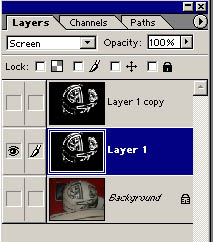
Next, click Filter --> Blur --> Gaussian Blur. Give it enough blur just to where the edges become fuzzy. Next, click Image --> Adjust --> Levels. You'll see slider controls (the small triangles). The upper box has three controls beneath it. Click the middle slider and drag it left. Then, on the lower controls, select the right slider and drag it left a little. Not too much, just enough to make the circuits an off-white. It should look something like this.
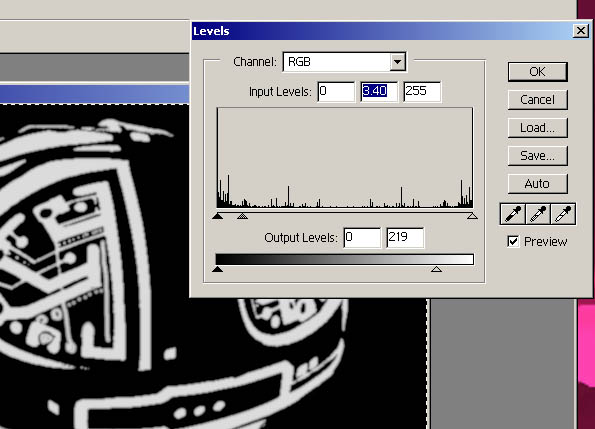
Finally, click Image --> Adjust --> Hue/Saturation. Check the Colorize box, select what color you want the circuits to be (I decided to be one of Thorne's minions this time, and am making the circuits of the sample image green), and then set Saturation to 50. If they seem too white, don't worry, we're going to give the color more definition in a moment.
We're done editing this layer, so now select Layer 1 copy. It should automatically be set to visible for you. If not, make it visible now.
Next, click Filter --> Blur --> Gaussian Blur. Drag the slider so that a nice 'aura' appears around the your circuits, something like the picture below.
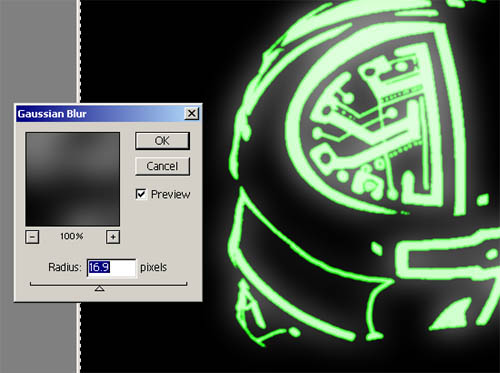
Next, click Image --> Adjust --> Hue/Saturation. Check the Colorize box, set the Saturation to 100, and set your color.

Not bad? We're almost done! All you have to do now is make the background layer visible.

Congratulations, you've just made your first Tron 2.0 touched-up image. If your glow didn't come out bright enough, you can tweak them by selecting Layer 1 copy again, and clicking Image --> Adjust --> Levels, and make a final adjustment. If it completely didn't come out exactly the way you wanted, go back and try again. Learn the steps, tweak the settings a little. But in any event, there you have it. You now possess all te knowledge you need to make your own Tron 2.0-style circuit glows.
And after you've mastered this, if you haven't already, you may want to further your skills and learn to make classic film-style circuits too.